Notification
Clicking on the Notification Bell will display a dropdown list of all notifications with recent ones on the top. The counter on the bell indicates the total number of notifications. It is an important feature that alerts you about an activity that is pending as you work through IXM WEB. Some of the examples of notifications are: pending Email configuration, new Firmware available for a Device, License about to expire, Annual Contract Maintenance about to expire and many more. It also informs about certain violations such as visitors without mask or with high temperature.
Screen Layout of Notification
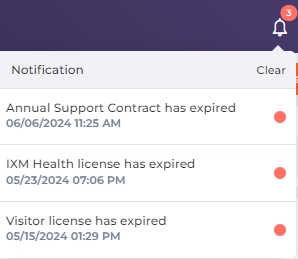
Field Description of Notification
The notification contains the activity details, and time-stamp of notification.
Clicking on a particular activity will take you to the relevant page to perform the action quickly. For example, clicking on "Email Configuration" will display the Email Configuration page to enter email related settings.
Click on Clear to remove the Notification.